
However, you may not know that Musicnotes has been one of my "go-to" resources for purchasing pop music for my own students for over a decade! Long before I ever dreamed of working for Musicnotes, I was using the site on a regular basis to shop for music for my own students.
So today, I am sharing my top 5 "pro tips" for shopping at Musicnotes--from special website features you might not know about, to how to get the best discounts on sheet music!
Keep reading to learn more....
The most common complaint I hear from teachers who shop for music on Musicnotes is that they wish they could see more sample pages of each piece. While it is true that the mobile view limits you to seeing just the first page of a piece, you can actually see samples of every single page if you are viewing the site from your desktop or laptop computer.
When viewing the Musicnotes site from your computer, use the arrow button on the right side of the preview page to scroll through the music--you'll see a preview of every single page in the piece that looks like the image below. This is very helpful for assessing the difficulty level of every page of the music for your students!
| Tip #2: Don't forget to check to see if there is a demo video of your arrangement. Nearly all "Signature Artist" arrangements on the Musicnotes site include an embedded video which shows a complete performance of the piece. You can find these videos by scrolling down and looking under "Quick Details." This can be extremely helpful when shopping for the perfect arrangement--and as a bonus, your students might enjoy using these for a little practice inspiration as well! |
| Tip #3: Be sure to take advantage of the "print sample" feature! This is another computer-only feature, but it is one of my favorites! You can print a sample page from pretty much anything on the site. I use this feature all the time with my students--when they request a piece, I find an arrangement that I think will work for them and hit the "print sample" button at the top of the page. That prints out the first page of the music along with a cover page that includes the item number for easy look-up so they can order their own copy at home. Easy-peasy! |
I don't think I have ever paid full price for a piece of music at Musicnotes. If you aren't taking advantage of the many discounts and promos that Musicnotes offers, you are definitely missing out! For example:
- Musicnotes offers 15% off every purchase for MTNA members! If you are an MTNA member, log into your account on the MTNA website and look under "Join + Renew" to find the "Members Only" section. The current Musicnotes discount code will be listed under "member discounts."
- Not an MTNA member? Teachers can join Musicnotes Pro, their special subscription program, for free and get 10% off every purchase. Read more about the Musicnotes Pro program HERE.
- Musicnotes also runs sales frequently. It is not uncommon to see sales of 25% off, or even $10 off your $25 purchase! Current promo codes will always be listed in the banner near the top of the webpage, so be sure to check for a promo code before you complete your purchase.
| Tip #5: Once you have purchased a piece, you can purchase additional prints at a discount. This is a great feature for teachers who buy music for their students! Once you have purchased a piece, a digital copy remains in your account and you will receive a discount if you print additional copies of this piece in the future for other students. If you are logged into your Musicnotes account, you will see a note at the top of the page if you already own a piece and the discounted price will be shown if you need additional prints for your students. Perfect for those super-popular titles that every student wants to play! |

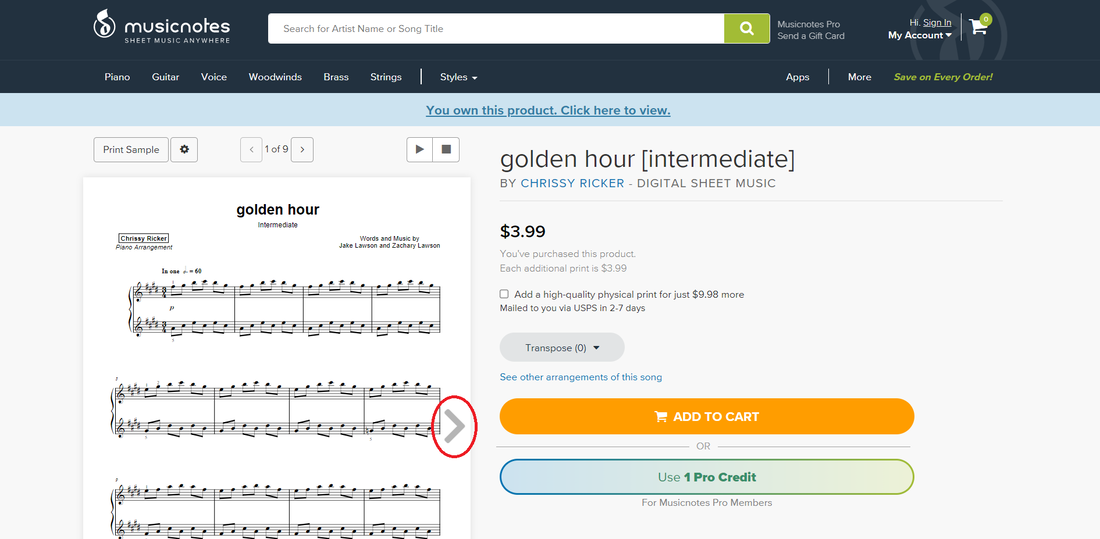
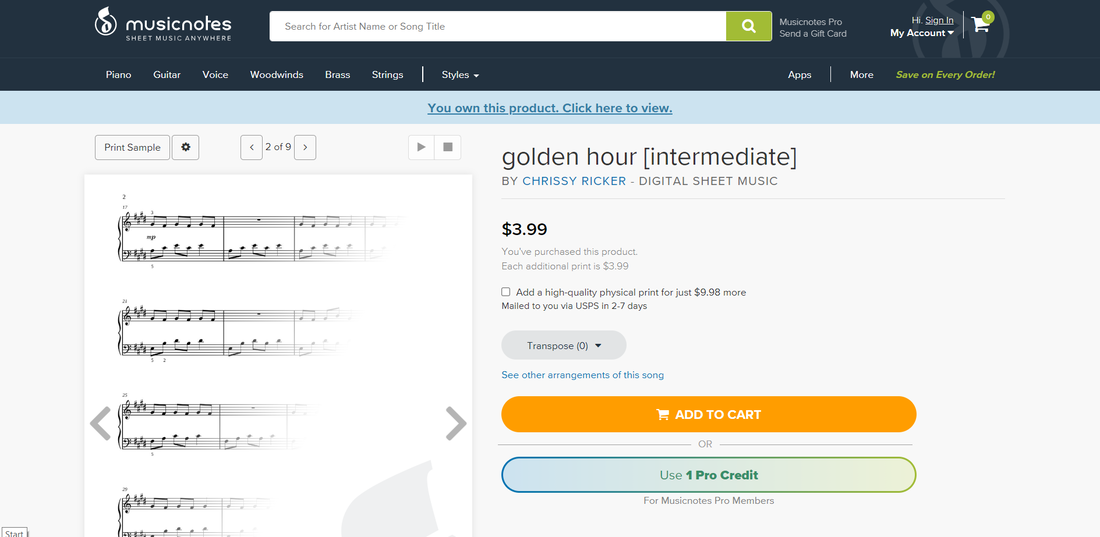
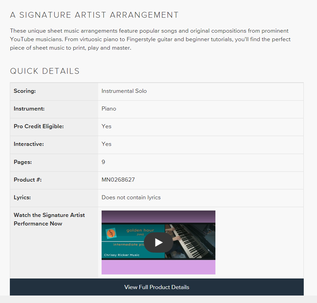
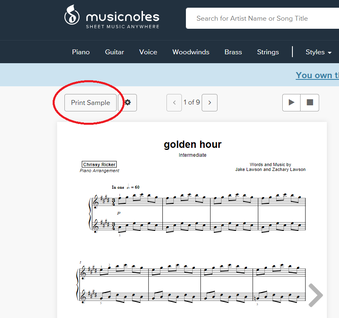
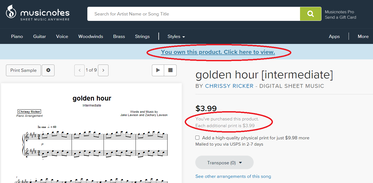
 RSS Feed
RSS Feed